How to collaborate with this repository?
This repository is currently hosted on GitHub, and therefore there are two main ways to make direct contributions to this repository:
-
Issues: Issues are reports or requests related to the content of the repository. Examples of issues include spelling errors, broken links, improvements in wording, among others. You do not need to be familiar with GitHub, Markdown, or the content structure to report an issue. Reported issues will receive a response from the repository owners.
-
Pull request: Pull requests are integration requests where changes to the repository are proposed, often to improve, correct, or expand its content. Pull requests are reviewed by the project team and, if deemed appropriate, will be approved and included in the public version of the repository.
Reporting issues
If you find any errors or have suggestions for improvements, you can open an issue in the repository by following this link. Through the issue, it’s possible to suggest, discuss, and implement changes and improvements to the content. It doesn’t matter if the error is minor, such as a spelling mistake—we love receiving improvement reports.
When opening an issue, please use the format described in the issue template document, which will load automatically when you try to open a new issue in the repository as shown on figure 1.
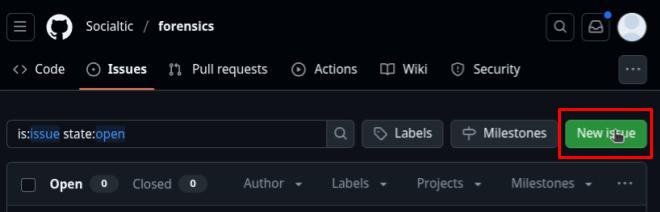
figure 1. Issue tab in forensics repository, to start a new issue click on the green button that says “New Issue” on the top right hand side of the web interface of GitHub.
When you click, you will have the option to use the pre-loaded template or start from a blank issue. We advise you to use the template, and remove whatever is not relevant, as shown on figure 2.
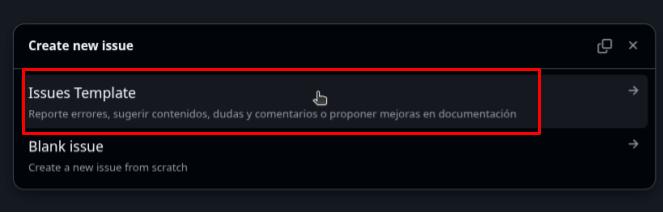
figure 2. Issue tab in forensics repository, to start a new issue click on the green button that says “New Issue” on the top right hand side of the web interface of GitHub.
When using the issue template, a new window will open where you will be able to edit the issue and complete accordingly. If there are fields or sections that are not relevant, you can remove them. Try to be as complete and clear as possible. You can see an example on figure 3.
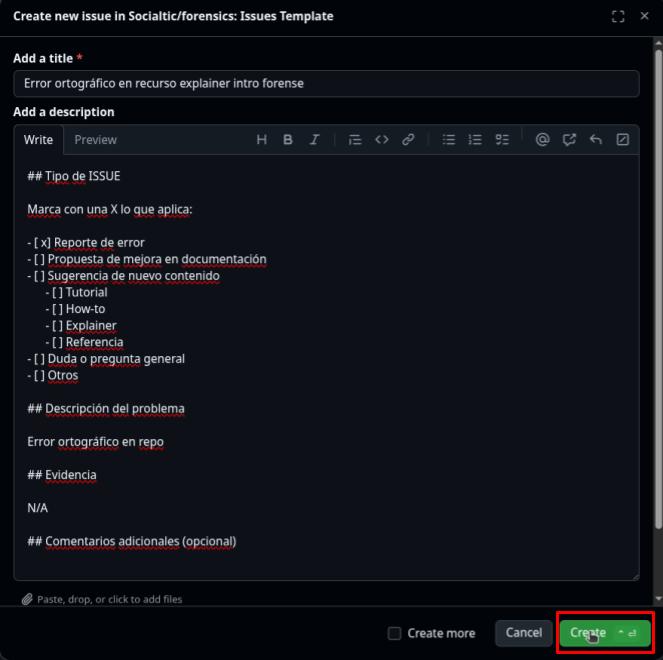
figure 3. Example of new issue form using the preloaded template in the repository forensics.
Integrating new content through pull requests
You can suggest changes and improvements to the repository directly through a pull request following these steps:
Setep 1.: Using your own GitHub account (or an organizational one if preferred), make a fork of the repository.
Recomendation
You can fork the repository from the web interface directly on the repository GitHub site, clicking on the “fork” button on the top of the interface as shown on figure 4.
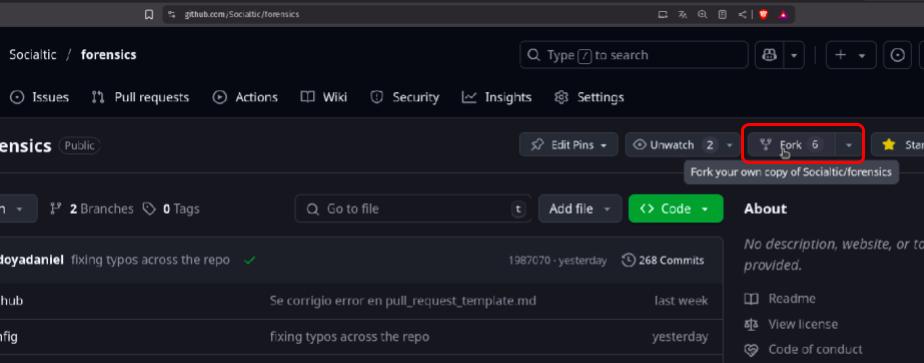
figure 4. Web interface of the forensics repository, highlighting the fork tab.
Step 2. Once you generate a fork, you will have a copy of the repository in your own account. From this fork, it is possible to create new branches where you can directly change and adjust as deemed necessary.
Recomendation
- Please use descriptive names for your branches, for example “fix-guide-acquisition”, “add-tutorial-analyzing-mvt-bugreport
- You can create branches directly from the GitHub web interface clicking on the “branches” tab as shown on figure 5.
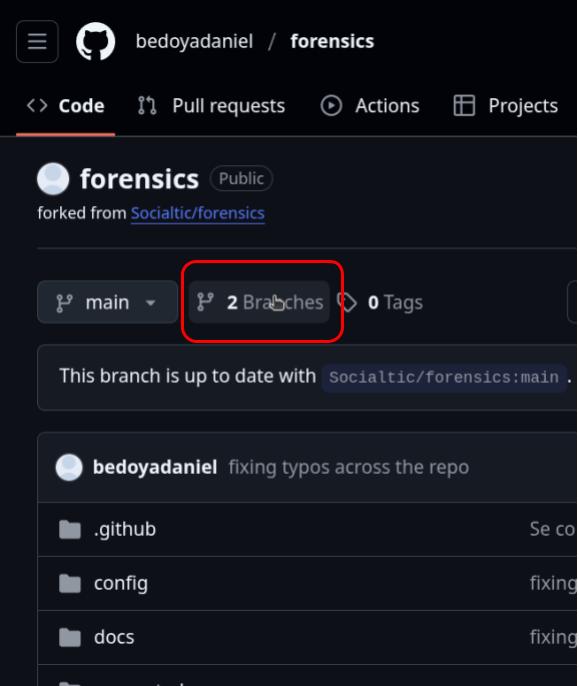
figure 5. Web interface of the forked GitHub repository, highlighting the branches tab
From the branches tab it is possible to create a new branch inside your fork of the repository, as shown in figure 6.
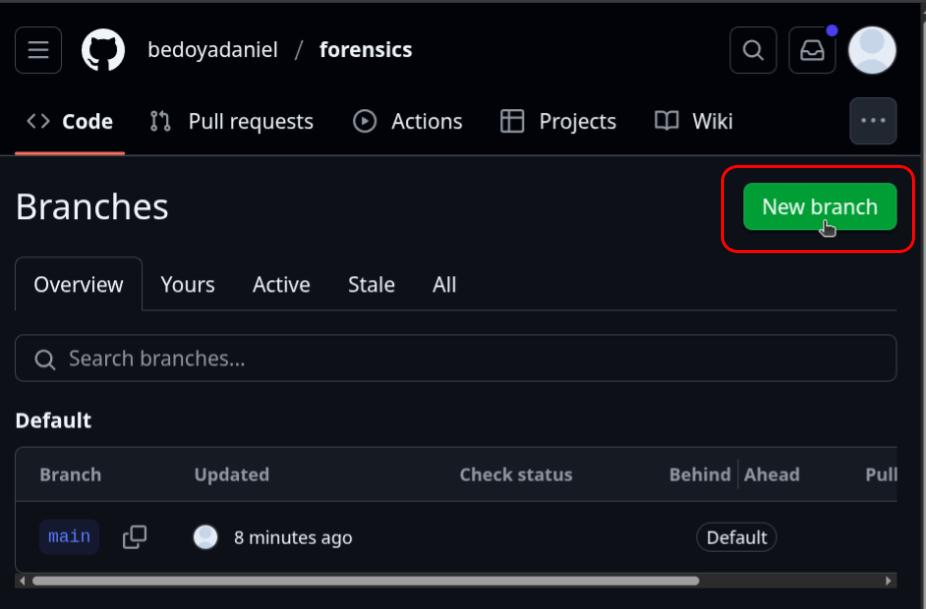
figure 6 Web interface of the forked GitHub repository, highlighting the new branch button.
Step 3. Implement your changes, making clear commits, detailing what exactly you're modifying. Figure 7 shows an example of a commit on the web interface.
Recomendation
- You can check the official GitHub recommendations for commits.
- When you make changes using the web interface, you will receive a confirmation message asking in what branch you want to record your changes. Select the new branch you created.
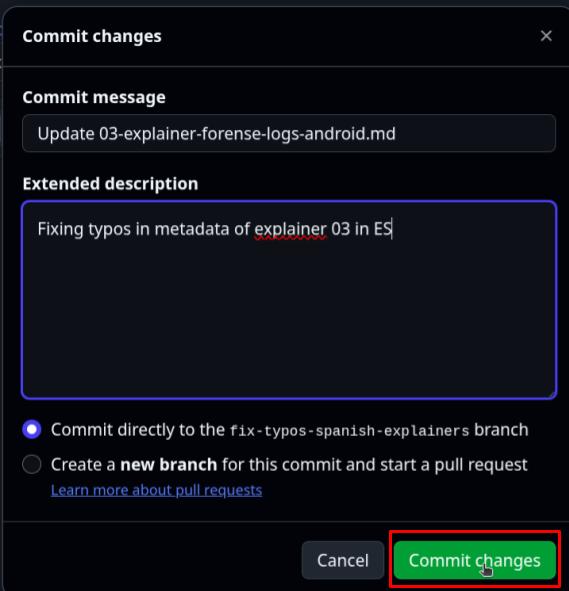
figure 7. Web interface of a commit message on GitHub for the repository forensics.
Step 4. Once you have made the changes, you can open a pull request to ask the maintainers to implement these changes for the main repository.
Recomendation
- Please follow the pull request template, remove or use N/A when a section is not applicable.
- You can submit a pull request through the GitHub web interface. Usually when you record a change in a branch on a forked repository, you will see a pop-up option to create a new pull request as shown in figure 8.
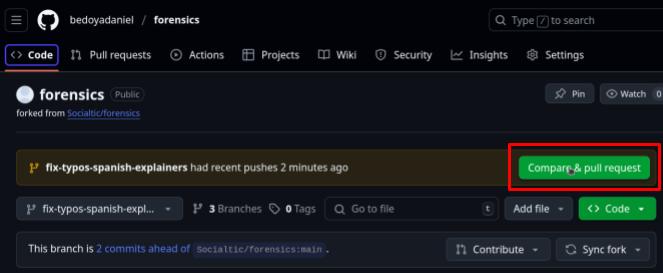
figure 8. Web interface of a forked repository after a commit, where an option to create a new pull request appears.
When you click on this option, you will have the opportunity to edit and submit your pull request as shown in figure 9.
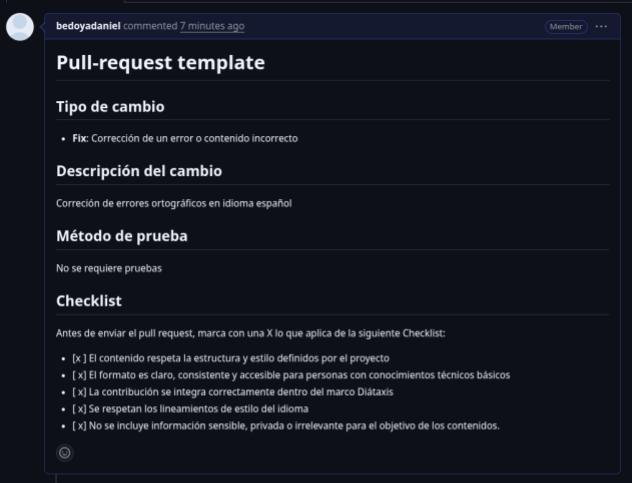
imagen 9. Web interface of a pull request on GitHub, the template is pre-loaded when creating a new pull request.
Once changes are revised and accepted, you will see the result as shown in figure 10. This means that changes have been applied and they should be visible when visiting forensics.socialtic.org.
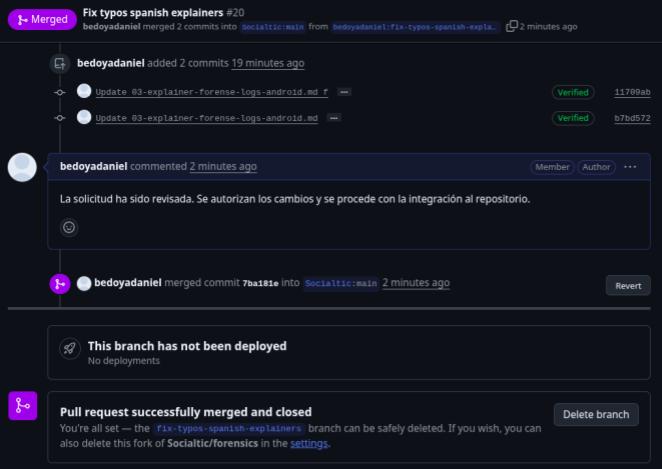
figure 10. Web interface of a pull request on GitHub, showing the approval and implementation of a request.
Additional resources
We also welcome additional resources that can help strengthen forensic practice within civil society, even if they do not follow the Diátaxis framework. Depending on the content, these contributions can be shared in their original form within the community resources section or collaboratively adapted to fit the framework.
For this type of collaboration, you can contact us at: seguridad@socialtic.org